
How to Sell Books on Amazon
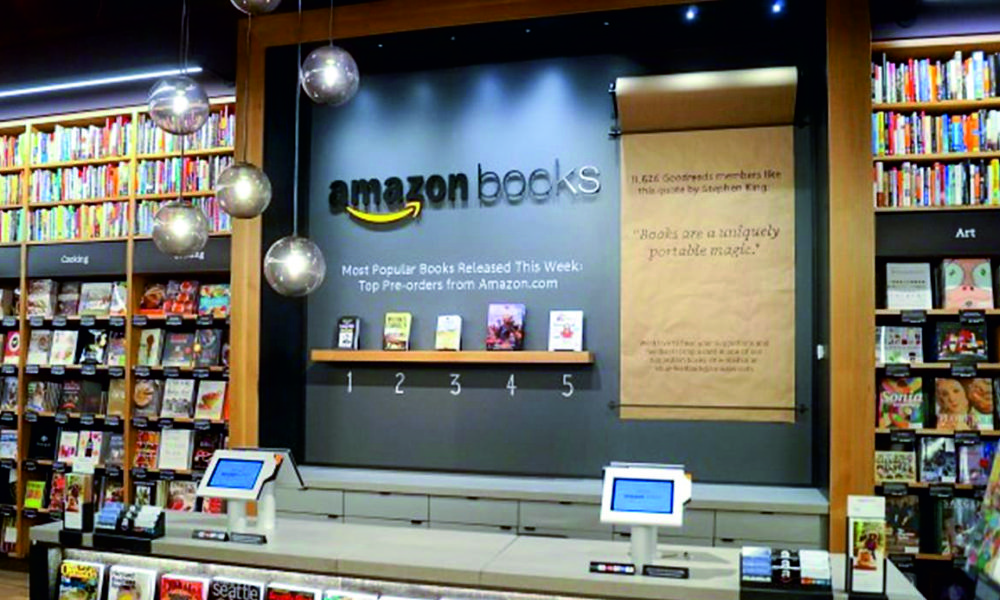
In this post, you will learn how to sell books on Amazon, how to create an Amazon seller account, the types of books you can sell on Amazon and lots more.
In 1994, founder Jeff Bezos started Amazon.com as an online book store. Today, Amazon is the largest e-commerce company in the world.Quite a story, right? Amazon is the biggest shopping site on the internet, and it deals in books, music, movies, housewares, electronics, and many other things you can and can’t think of.
Note: This webpage will teach you how to sell books on Amazon, but not other items. If you want to know how to sell other goods on Amazon, then we recommend one of our highly engaging blog posts.
Suggested For You: A Tested and Proven Guide on How to Sell on Amazon for Beginners
How to Sell Books on Amazon
What Type of Books Can You Sell on Amazon?
Whenever you’re selling a book on Amazon, you must describe the condition the book is in. You must know which category your book is in so as to be accurate and descriptive.
1. New
Your book(s) should be listed as “New” only if they have never been opened, touched or read.
2. Like New
A book is “Like New” if it has actually been touched or read before, but it still looks new when viewed at a glance.
In this type of book, the title and pages must appear as though the book has never been touched. Most hardcover books come with a dust jacket. If yours also have, then it must have no tears.
The spine of your book must have no creases. Also, all the pages must be clean and fixed in their position and not one of them should be missing.
3. Very Good
A book is “Very Good” if the book jacket is intact. Also, none of the pages should be missing, and they must all be clean. However, they can show some signs of folding, as long as the spine is not damaged.
4. Good
A book is categorized as “Good” if the pages and book cover is intact.
However, the book spine can have some signs of wear. Also, it’s understandable if the pages have some highlighting. If the book comes from a library, it’s still ok and fit to sell.
5. Acceptable
A book is “Acceptable” on Amazon if its pages and cover are still in place. Note that the previous user might have jotted some key points and highlighted some text.
This is acceptable, as long as the text is not concealed. The spine of the book can also have creases, but it must still be intact.
6. Unacceptable
A book is unacceptable for sale on Amazon if it has any missing page, torn cover or concealed text. If your book is Unacceptable, it can not be sold on Amazon.
What Are the Requirements to Sell Books on Amazon?
The requirements needed to sell books on Amazon are the same ones needed to create a normal Amazon seller account.
- A phone number
- Tax information
- Your bank account number
- A chargeable credit card
- Your bank routing number
- A government-issued national ID
Amazon Book Seller Pricing Plans, and Which One is Best for You?
Amazon has two pricing plans; Individual and Professional
Sell Books on Amazon Individual Account
The Individual plan is also known as the standard plan, and it’s free to use. However, Amazon will charge a flat fee of $0.99 per sale.
This Amazon pricing plan is more suitable for booksellers that can’t have up to 40 sales in a month.
Sell Books on Amazon Professional Account
The Professional plan is also known as the premium plan, and Amazon won’t charge any fee during sales. However, it costs a flat fee of $39.99 per month.
This plan is more suitable for sellers that have lots of books in stock and are looking forward to having more than 40 sales in a month.
How to create an Amazon Book Seller Account and Start Selling Books to Customers
The process of creating a bookseller account is the same for any other product. You can learn how to create your Amazon account here.
How to List your Books on Amazon
Follow the steps below to upload your books on Amazon.
- In the search bar, type the ISBN code of your book (if it was published after 1970).
If the book was printed before 1970, it won’t have an ISBN code, so you should input the title manually.
ISBN: International Standard Book Number
An ISBN is a unique bar code assigned to each published book. Amazon also issues ISBN to authors that self-publish on their own.
- When you’re on the product listing page, press the “Sell on Amazon” button to input the SKU.
- Note that it can be an SKU of your choice. If you don’t know how to go about it, you can leave it blank. Amazon will automatically generate it for you.
4. Input your price. Your price should be based on the condition of your book. You can’t expect to sell your book (tagged as “Acceptable”) for $100 while other sellers are selling its new version for $88.
5. Input the total quantity of the book that you have in stock. 1 unit will be selected by default unless you have multiple copies of it.
6. Select the condition that your book is in. Ensure you follow our guide to be sure of the category you want to place each book.
7. Select your preferred delivery method. It can be Merchant-fulfilled (MFN) or Fulfillment by Amazon (FBA).
How to Deliver your Books to Customers on Amazon
Fulfilment by Merchant
In this case, the bookseller is solely responsible for storing, packaging and shipping books to customers.
Fulfilment by Amazon (FBA)
Amazon handles your books’ storage packaging, labelling, and shipping to buyers. They will also help you take care of returns and refunds. You can learn more about Amazon FBA here.
How Much Does it Cost to Sell Books on Amazon?
The cost depends on the Amazon plan you choose. The standard or individual is free but costs roughly $1 per sale.
The premium or professional account costs a flat fee of $40 monthly. And that’s it.
However, don’t forget that Amazon FBA has its own costs as well. If you want to deliver books yourself, you will still have to settle the shipping fees.
The Bottom Line
Now you know how to sell books on Amazon like a pro. However, don’t list your books and leave them there.
You should promote your products. You can do that on social media platforms and also by telling other people in person.If you’re an author of the books you’re selling on Amazon, you can also promote them on Amazon Kindle Direct Publishing (KDP).